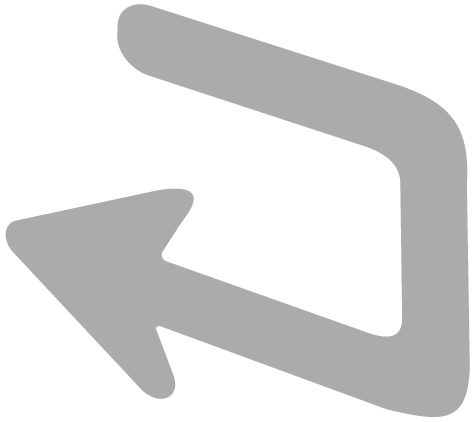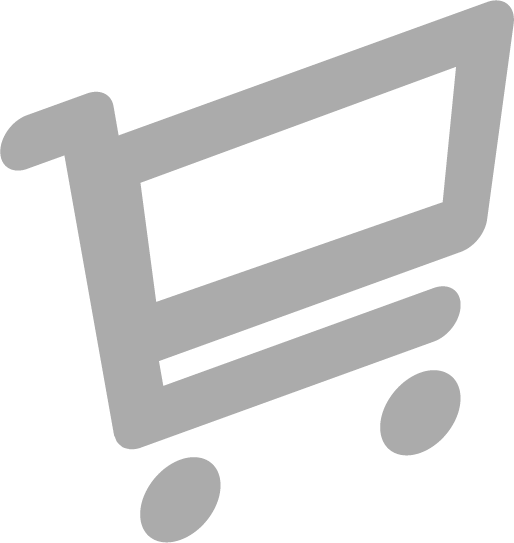Two different format versions of each book in the back-catalog are already available as part of your basic account - click on a book in GESAMTKATALOG to see available options:
- Mirador-2 manifest providing an advanced in-browser reader for all books, with linked tables of contents and WADM annotation facilities
- PDFs with embedded OCR for viewing online or download - 45 book PDFs are provided with the basic account and the rest are available either individually for €5 each or €50 for the complete back-catalog
In addition samples of Merve's on-going back-catalog re-delivery project are available for most books:
- ePub download
- book-in-browser
Merve's on-line community is working on re-delivery of the complete back-catalog in both book-in-browser and print-on-demand formats, which will become accessible to all PDF subscribers.
Mirador is one of the open source IIIF-compatible [1] instruments developed by Harvard and Stanford universities, and it supports Web Annotation Data Model (WADM) [2]. This represents a major paradigm shift - allowing the creation of sustainable annotations. Subscribers can keep their annotations private for their own research; downloading them in WADM JSON for use in other workflows, or can share them with other subscribers or make them accessible via libraries through Data Futures [3] collaboration with CERN's Invenio Library Framework [4].
A private subscriber space accessible via MEIN KONTO, which gives access to annotations you created using Mirador. Other tools available in MEIN KONTO enable management of reading lists and annotations, as well as membership of groups comprising other subscribers with whom you can develop collaborations and share annotations.
Opening a book in Mirador provides a view of individual pages or spreads together with an overlay of thumbnails to enable page selection, plus a table of contents. Scroll and click on a heading in the table of contents to jump to that section. Alternatively, use the 'view' tool at the top right for a gallery to see more pages of the book. Another book can be added to the reading display using the 'new slot' tool at the top left. Books available to load in to the new area are presented in a menu of your current reading list - click the 'include' button in the detail view of any book in the back-catalog - or manage your reading lists in MEIN KONTO.
Use the annotation tool in the top left to show the annotation toolbox - this will also enable display of existing annotations: if there are any on the current page you can see their blue outline, and mousing over them produces a pop-up of the current contents. You can edit or delete annotations in this context, and any annotation you save is accessible as WADM under the book title in 'Annotations' on the MEIN KONTO page. You can also download all of your annotations relating to a book, or make them available to other subscribers or join a specific subscriber group to share them.
The Merve Digital Edition is part of a collaboration between Merve Verlag and the Data Futures project. Contact de@merve.de if you need support and we will route your request to content or technical people as appropriate.
- The International Image Inter-operability Framework Consortium (IIIF-C) comprises a growing community of the world’s leading research libraries and image repositories which has embarked on an effort to collaboratively produce an inter-operable technology and community framework for image delivery - see http://iiif.io/about/
- The Open Annotation Community Group's Open Annotation Data Model specifications were superseded by W3C's Web Annotation Working Group Candidate Recommendations in July 2016 and currently form the Web Annotation Data Model (WADM) W3C Recommendation of 23 February 2017 - see https://www.w3.org/TR/annotation-model/
- The Data Futures project is a consortium of institutions and publishers including Aix-Marseille, Basel, Heidelberg, Lyon and Princeton universities and Merve Verlag GmbH. It is based in the Institute for Modern and Contemporary Culture at the University of Westminster, London. https://data-futures.org/
- Invenio is a digital library software framework for articles, books, journals, images and videos - development began in 2002. It runs the CERN document server, managing over 1,000,000 bibliographic records. http://invenio-software.org/